AGS - Service Notes
To help our Semi-Group/IPE/1700 users, we provide quick service notes to give you
important information about how to maximize uptime on your system.
SN09 - MFC
To: Maintenance staff
Re: Reducing Mass Flow Controller Oscillations
Some of the MKS2259/2159 MFC's begin to oscillate at high or low setpoints after they have
been installed. This can be due to the following in our plasma systems (in order of occurrence):
- Bad line pressure regulation (2-10 second period between oscillations) - replace regulator
- MFC control valve seat elastomer swelling (constant oscillation) - adjust valve seat
- Bad MFC control electronics (constant oscillation) - adjust gain or repair/replace unit
If you need to adjust the valve seat, a procedure is shown below.
Warning!
This procedure is only a guideline to help qualified maintenance personnel understand a
possible repair technique. AGServices assumes no liability for it's use. This guideline should only
be used by qualified MKS maintenance engineers. Failure to comply with this warning may result
in injury or damage. Observe all safety procedures when working with process gases!
System 1000/1700 MFC valve-seat adjustment procedure.
Notes:
- Do not use with high vacuum pump as very high gas flow rates are possible
- Wear protective apparatus as required
- Gas line must be operational and leak checked
- Make sure there is gas pressure on the line
- Check +/-15VDC and Zero MFC prior to doing any work
- On 2259 models adjust seat through bottom hole, on 2159's adjust through the top side hole
- Do not over-tighten or damage to the valve seat will occur
- Seat adjustment does not affect calibration (span)
Figure 1: MKS MFC Profiles
Procedure (perform the following steps in manual mode):
- Start with system at atmosphere
- Rough the chamber down (make sure the throttle valve is open)
- Select Gas X and turn on (where X = gas/MFC to be adjusted)
- Set MFC X setpoint to 0%
- Unscrew (CCW) the valve seat adjuster until flow is registered on data display
- Slowly tighten (CW) the valve seat until the reading shows no flow
- Back out the valve (CCW-30 degrees steps) until a flow is just detectable
- Tighten the screw 1/3 of a turn and verify that there is no flow
- IF a flow is still registering, additional tightening may be required.
- If the valve is tightened more than 1-1/2 turns from the initial closure and there is still flow,
a repair will be required.
- Check MFC operation at 5, 50, & 95% flow setpoints on a weekly basis to assure
operation is in spec.
Refer to the MKS manual troubleshooting section for more information, or, send us an email for
further assistance.
Service Notes History Files
Look up other service notes in our archives
Go to Service Note Index
Have a question or your own idea for a service note?
Let us know at the AGS Support desk
Return to AGS Home Page
Copyright 1991-2002 AGS Plasma - All Rights Reserved
System 1700, APC-1000, & PlasmOps are trademarks of AGS Plasma.
Other trademarks are the property of their respective owners.
Prices and specifications subject to change without notice.
Last update made on: 6 September, 2002 by Webmaster